Food, Water, Shelter…Wi-Fi! Wi-Fi has gone from a nice to have to a must have. It’s a basic human need! It has gone from a coverage challenge where we used to deploy just a few Access Points (APs) in public spaces and conference rooms to requiring ubiquitous coverage; to a capacity challenge with the explosion of end user devices and Internet of Things (IoT) requiring even more APs to be deployed to handle said capacity; to a quality of experience challenge requiring sophisticated knowledge and the help of newfangled AI/ML tools. Wi-Fi is NOW the preferred method of access to the network. The new now is that consumers have begun judging the quality of their internet connection, network (WAN/LAN) and even their IT Department based on the quality of their Wi-Fi experience.
Not every company however can afford a specialized Wi-Fi Engineer. You may see specialized Wi-Fi Engineers today in large Enterprise, perhaps Higher Education and at Value Added Resellers (VARs), Managed Services Providers (MSPs) and Vendors that sell Wi-Fi professional services to their customers. For many small to mid-sized Enterprises, it’s often up to more of an IT Generalist to troubleshoot and make the Wi-Fi work. This may be help desk personnel, an IT Administrator, a Network Administrator or even a Network Engineer. This could perhaps change in the future, but it’s today’s reality in my experience. I do wonder if we will see more dedicated Wi-Fi Engineers in the mid-sized Enterprise space in the future or if management will try to bank on those newfangled AI/ML tools mentioned above to save money. Perhaps as wireless duties expand beyond Wi-Fi to IOT, Private 5G, etc. as mentioned in Think Beyond Connectivity – Wireless, A Digital Innovation Platform, having a specialized Wireless Network Engineer on staff will be a no brainer.
This series of blogs will help you as the help desk personnel, IT/Network Admin, Network Engineer or someone just getting started with Wi-Fi to understand some key things you should know about Wi-Fi (coming from a Wi-Fi Architect with 20+ years in the game). I also highly recommend you pursue the Certified Wireless Network Professional (CWNP), Certified Wireless Network Administrator (CWNA) program.
First things first…
It’s Not the Wi-Fi!
Sometimes it’s the Wi-Fi:
- Poor coverage and capacity from not performing a design/plan up front.
- Interference (both Wi-Fi and non-Wi-Fi).
- Wi-Fi infrastructure related issues (bugs/old firmware, CPU, memory, uptime/reboots, temperature).
It’s often however, NOT THE WI-FI!:
- DNS
- DHCP
- RADIUS
- Application issues
- Internet, WAN, cloud Issues
- Internet/WAN uplink utilization
- Switch configurations
- Client wireless driver issues
- Client roaming issues/sticky clients
Wi-Fi often however gets the blame. I have spent the last 20 years as a Wireless Engineer and Architect proving IT’S NOT THE WI-FI! In order to do that, you need to have a solid understanding of Wi-Fi, a solid set of tools and know how to use them. Many of the tools you need to prove it’s not the Wi-Fi, and Key Performance Indicators (KPI) you need to be looking at and monitoring, are built right into Enterprise Wi-Fi solutions today. As you are evaluating Enterprise Wi-Fi solutions, you should be looking for these features. You can also augment the built in tools with other free, low cost and even more expensive/sophisticated tools, but often you can leverage built in, low cost and even free tools to get the job done. Devin Akin, one of the original co-founders of CWNP who now runs Divergent Dynamics, has created the Certified Wireless Adjuster program which focuses on leveraging these low-cost tools to get the job done. In addition to this blog series, the CWNA program mentioned above, I also highly recommend you check out the Certified Wireless Adjuster program.
KPIs and tools you should look for and monitor in Enterprise Wi-Fi solutions:
If you monitor these KPIs for anomalies in the dashboard of the Enterprise Wi-Fi Solution or pull via APIs to create your own dashboard, you can very quickly, at first glance, understand if you have a Wi-Fi or wired related issue whenever the finger is pointed towards the Wi-Fi.
- KPIs
- AP Health
- Total Channel Utilization
- 802.11 Channel Utilization
- Non-802.11 Channel Utilization
- Noise
- Uptime
- CPU Utilization
- Memory Utilization
- Flash Utilization
- Temperature
- Software/Firmware up to date (running latest software/firmware release or at least 1 rev back that is still under vendor support)
- Load (Less devices per AP and per radio than defined as part of your design/plan)
- Interface Errors
- Interface Utilization
- Interface Speed/Duplex
- Client Health
- Time to Connect
- Wi-Fi authentication
- Wi-Fi association
- Time to Roam
- Signal
- SNR
- Capabilities
- Data Rate
- Retries
- Latency
- Packet Loss
- Jitter
- Throughput
- DNS response time
- DHCP response time
- Authentication server (RADIUS, etc.) response time
- Time to Connect
- AP Health
- Other tools to look for
- Ability to perform traffic captures (manually and dynamically)
- Ability to perform authentication tests
- Ability to test whether or not a vlan is configured on the switchport the AP is connected to
Other no cost or low-cost tools you can leverage:
- Wireshark – Perform traffic captures on client devices or decode/analyze traffic captures pulled from Enterprise Wi-Fi solutions.
- Speedtest – Can be helpful to determine general performance but keep in mind you are testing from wireless client to internet and problem could be anywhere in between.
- Iperf – This will allow you to test throughput from a wireless client to a server on the wired network just beyond the AP so you can determine if the problem is on the wireless network or with the internet.
- Wi-Fi Explorer – This simple WLAN scanner for MacBooks and just released for Windows can help you look at signal strength, channel utilization, etc. and paint a picture of what the wireless environment looks like around you.
Other more expensive/sophisticated tools:
- Hamina and Oscium Nomad– design/planning, site survey and many additional features such as spectrum analysis arriving daily. A new, up and coming, agile startup who listens to and integrates their customer’s feedback.
- Ekahau Product Suite and Sidekick – everything from design/planning, site survey, traffic capture and spectrum analysis.
- Overlay Performance Sensors – these sensors can be deployed as an overlay or in some cases leveraged to send onsite for remote troubleshooting to measure many of the KPIs highlighted above if your Enterprise Wi-Fi solution cannot already do so natively on its own.
- HPE Aruba UXI
- 7SIGNAL
- Wyebot
In this blog we covered rule number 1, It’s not the Wi-Fi! We touched on some KPIs you should monitor to quickly determine where the issue truly is and some tools you can leverage to do so. We also touched on some other training programs beyond this blog series that would be helpful to get you up to speed on Wi-Fi. In the next blog in this series, we will jump into Design, Design, Design! When it’s not DNS, DHCP, RADIUS, switch config, internet uplink, etc. it’s often inadequate or lack of design.

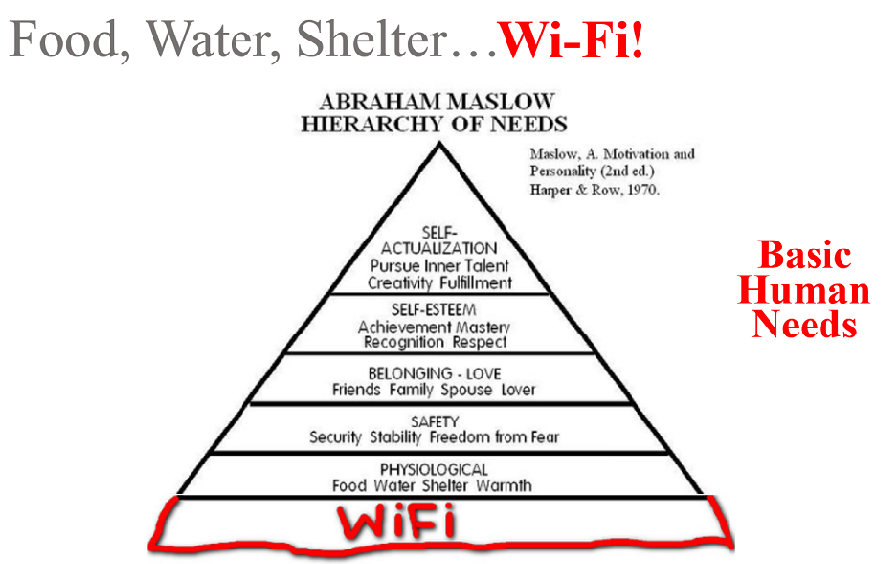
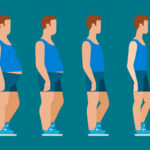
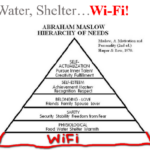
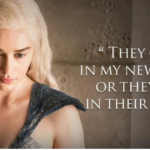


Recent Comments