Do you have a WLAN Design Standard? If you don’t, you probably should, especially if you are dealing with very large deployments across multiple sites, campuses, states or even countries with multiple designers. A WLAN Design Standard outlines the design requirements/standards including the information that should be gathered before and during the design/planning process, information that should be leveraged during the design/planning process as well as the outputs or deliverables required to come out of the design/planning process for an overall project. Staff are interviewed to truly understand how areas are utilized, how they may change from day to day, how many people ebb and flow with how many devices, what applications are used, what are the bandwidth requirements of the applications, what devices are used, what are the capabilities of the devices (2×2, 3×3, 20/40/80 MHz, etc.), how they are used (stationary/mobile), and this information is input into the WLAN Design Standard. The goal of the WLAN Design Standard is to have consistent designs, documentation and ultimately high performing WLANs for an overall project with multiple sites and multiple designers. If you are not dealing with very large deployments across multiple sites with multiple designers, the information here is still valid towards a WLAN Design performed for a single site with a single designer.
It’s not a cookie cutter approach but instead a starting point of guidelines and requirements for multiple WLAN designers or yourself to leverage as you complete unique designs for each unique site and area within a site. For example, the WLAN Design Standard might provide the starting point guidance for an indoor High Density deployment to space APs ~45 feet apart, to provide coverage/capacity for ~2000 square feet per AP and enough overlap for seamless roaming, however the actual number of APs and spacing is to be determined by the Pre-install Remote Predictive Design/building characteristics. Each design is still unique but they leverage a consistent set of guidelines and requirements. The parameters from the WLAN Design Standard feed into WLAN design tools such as those from Hamina and Ekahau.
Your WLAN Design Standard or Design should include general requirements such as:
- What types of designs/surveys are required. For example, a minimum of a Pre-install Remote Predictive Design/Survey, pre-install onsite measurements of actual wall attenuation in representative areas, and Post Install Onsite Survey for validation are required for each site deployed. In specialized deployment scenarios such as Very High Density (VHD) areas, outdoor areas, warehouses, loading docks, industrial environments, garages/barns, executive offices and historical buildings, a Pre-install Onsite Survey is required as well.
- What bands and standards are required to be designed for. For example, design for 5 GHz 802.11ac wave 2 primary and 2.4 GHz 802.11n secondary. 2.4 GHz is considered best effort and may be leveraged for future IOT applications.
- How many SSIDs to limit the design to. For example, limit number of SSIDs to 2. One for 802.1X/RADIUS authentication with dynamic VLAN assignment and one for guest access.
- What size channels to design for. For example, use 40 MHz channels when you can and 20 MHz when you can’t. Design for 40 MHz channels on 5 GHz and 20 MHz channels on 2.4 GHz with the exception being those areas identified as Very High Density (VHD) and those areas where the Pre-install Remote Predictive Design indicates there will be too much Co-Channel Interference using 40 MHz channels on 5GHz (perhaps large open areas). Those areas identified as Very High Density (VHD) and those areas that the Pre-install Predictive Remote Design indicates there will be too much Co-Channel Interference, should be designed for 20 MHz channels on 5 GHz. 2.4 GHz should always be designed for 20 MHz channels.
- What maximum Transmit (TX) Power would be allowed. For example, maximum transmit (TX) power = 17 dBm/50 mW however during Pre-install Remote Predictive Design, TX power should be specified to be just high enough to meet design requirements. This will typically be a minimum of 3 dBm and a maximum of 9 dBm for the 2.4 GHz band and a minimum of 9 dBm and a maximum of 15 dBm for the 5 GHz band indoors however could be lower for Very High Density (VHD areas). Actual TX power, minimum TX power and maximum TX power settings should to be determined by the Pre-install Remote Predictive Design/building characteristics.
- What Band/Client Steering related settings should be. For example, reduce 2.4 GHz power to 6 to 9 dB lower than 5 GHz so dual band clients naturally prefer 5 GHz; and Band/Client steering (prefer 5 GHz) = enabled
- Other General requirements. For example, enable Fast Roaming; DFS Channels = Enabled; Minimum Data Rate = 24 (disable b rates + 18).
Your WLAN Design Standard or Design should define what is required to input into the design/planning process or what data is required to be gathered such as:
- Provide floorplans in supported format (BMP, WBMP, JPG, JPEG, PNG, GIF, PDF, SVG (SVG drawings), DWG, DXF (2D CAD drawings)) with scale (distance between two points on the map). If floor plans are not scaled, real world measurements between two points at the physical site are required to be taken which can later be used to set scale in the Pre-install Remote Predictive Design tool. Providing CAD files (DXF, DWG) can potentially simplify the design process by eliminating the need to manually “draw” wall, window and door types onto the floor plan.
- Identify building material types and heights where applicable. “Garbage in/garbage out.” The more accurate on inputting building material types, proposed AP/antenna types and installation characteristics during the Pre-Install Predictive Design phase, the more accurate the design will be:
- Walls (Drywall, Cinder Block, Brick, Concrete, Cubicle, Bookshelf, Retail Shelf, Warehouse Shelf, Marble)
- Cubicles and height
- Doors (Thin, Hollow Wood, Solid Wood, Steel Fire/Exit, Steel Rollup)
- Windows (Interior, Thick)
- Elevator Shafts
- Floors
- Ceiling types and height
- Identify AP models and antenna types. The actual AP models and antenna characteristics should be used during the Pre-install Remote Predictive Design phase.
- Identify how APs will be mounted (ceiling, wall, floor, pole), how high, direction and how much tilt/angle. APs are generally required to be mounted on the ceiling, face down, with the exception of specialized deployments where the Remote Predictive Design calls for otherwise.
Your WLAN Design Standard or Design should identify users/devices, applications and throughput per application, whether or not you are designing for data, voice, video such as:
- Design for 2×2 client devices (the majority of client devices are 2×2) and an average of 2 devices per user. 3×3 client devices are typically premium devices (MacBook Pro) or premium upgrades. There are limited 4×4 client devices on the market.
- Design for voice, video and data however coverage for voice is not required in bathrooms, stairwells, elevator shafts and parking structures.
- Design for a minimum of 5 Mbps actual throughput per client device to support the following applications.
- High Definition (HD) Video = 5 Mbps
- Office Collaboration = 1 Mbps
- Web Browsing, Email = .5 Mbps
Your WLAN Design Standard or Design should identify coverage requirements such as:
- Identify coverage areas on the floor plans.
- Identify areas where there will be no coverage on the floor plans.
- Coverage for voice is not required in areas such as stairwells, elevators, bathrooms and parking structures.
- Place Access Points as close to users whenever possible vs. away from users for example not out in hallways with users in offices.
- Design for Primary Coverage/Signal = -65 dBm.
- Design for Secondary Coverage/Signal whenever possible = -70 dBm.
- Design for Data Rate = 400 Mbps on 5 GHz and 144.4 Mbps on 2.4 Gbps in High Density (HD) areas and 173.3 Mbps on 5 GHz and 144.4 Mbps on 2.4 in Very High-Density (VHD) areas.
The WLAN Design Standard should identify interference and network performance requirements such as:
- Design for Signal to Noise Ratio = 25 dB
- Design for Noise Floor = -95 dB
- Design for Channel Interference 5 GHz = 1 @ -85 dBm 2.4 GHz = 2 @ -85 dBm.
- Design for Round Trip Time (RTT) = < 100 ms.
- Design for Packet Loss = < 1 %.
Your WLAN Design Standard or Design should identify High Density (HD), Very High Density (VHD) and Specialized Deployment Area specific requirements.
Finally, your WLAN Design Standard or Design should identify required outputs/deliverables from the design/planning process such as:
- Project Summary.
- Identify High Density (HD), Very High Density (VHD) and other specialized deployment areas such as outdoor areas, warehouses, loading docks, industrial environments, garages/barns, executive offices and historical buildings on floor plans.
- Identify any areas of floor plans that will not be covered.
- Identify client device types, applications and throughput per the applications that were designed for.
- Provide capacity planning information.
- Identify AP models, antenna types, how APs will be mounted (celling, wall, floor, pole), how high, direction and how much tilt/angle if applicable.
- Identify mounting hardware/brackets, specialized external antennas, RF cables and lengths if applicable.
- Identify power/surge suppression requirements (POE, AC/DC, Solar, lightning arrestors, ethernet surge suppression) if applicable.
- Provide floor plans including scale w/ APs overlaid depicting AP
- Provide floor plans w/ heatmaps overlaid depicting predicted Primary Coverage, Secondary Coverage, SNR, Data Rate, Noise Floor, Channel Interference, RTT and Packet Loss.
- Provide channel and TX power plan including channel, channel width, TX power, min TX power and maximum TX power settings per radio/AP.
- Provide results of pre-install onsite survey for Very High Density (VHD) and other specialized deployment areas.
- Perform Post Install Onsite Survey and provide floorplans/heatmaps validating actual AP installations, coverage, throughput, interference and performance.
Your inputs, requirements and guidelines may differ than the examples provided however this and related blogs should give you a good understanding of what should be included in the WLAN Design Standard or Design. A large percentage of wireless issues can stem from simply not getting the design right, up front. The rest, DNS, DHCP, RADIUS, switch config, internet uplink – not the Wi-Fi! Design inconsistencies, not performing a design/plan, or lack of capacity planning for example, can ultimately have a long-lasting impact on the performance of the WLAN. In addition, the cost of going back and fixing it later (moving/adding APs) is much more costly than getting it right in the beginning.
This blog is part of a series on the WLAN Design Standard/Design including High Density, Very High Density and other Specialized Deployment Scenario considerations.

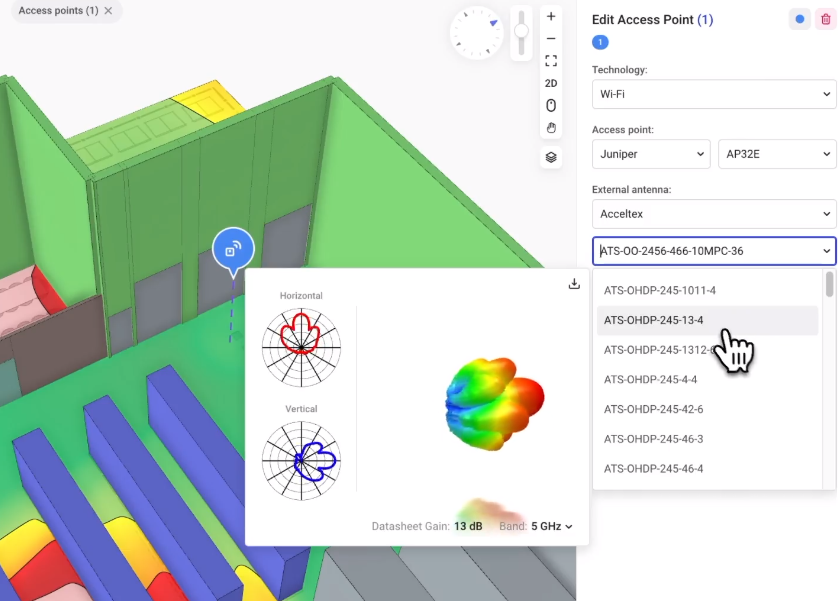
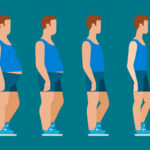
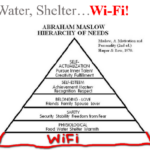
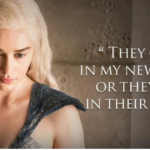


Recent Comments